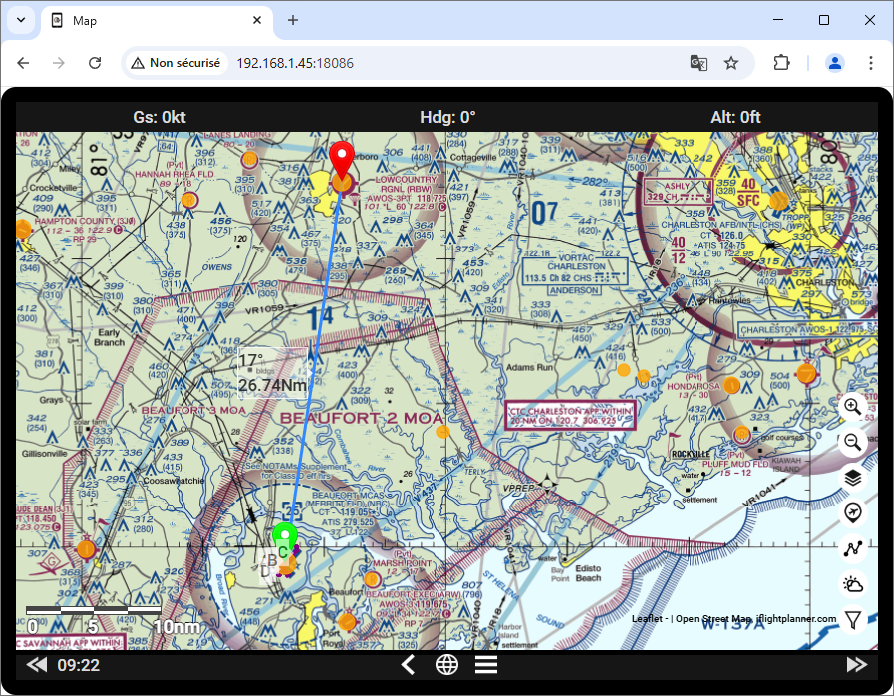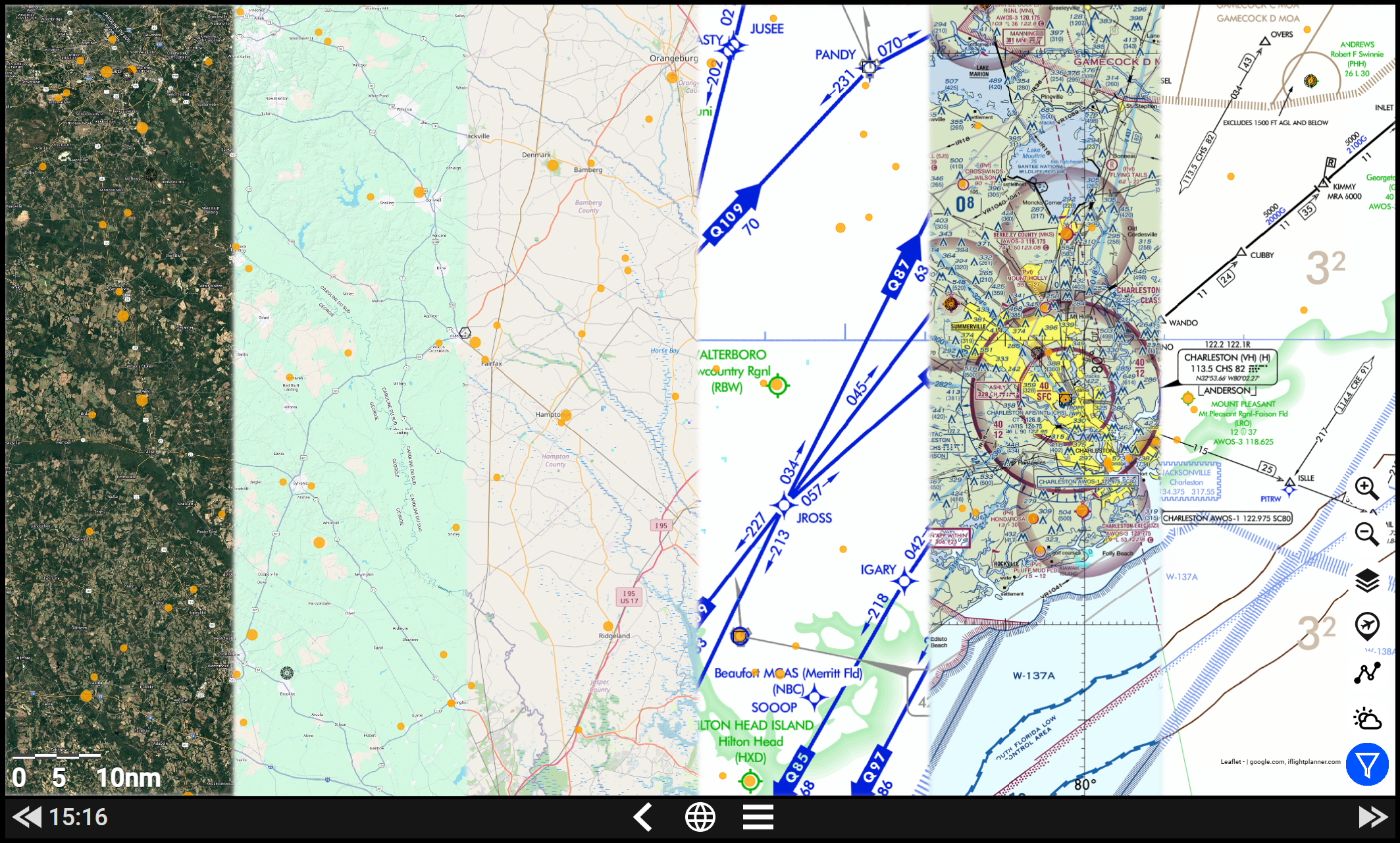-
How to Enjoy the MSFS 2024 Career Mode Using the New Sky4Sim Native FS24 EFB Upgrade
Microsoft Flight Simulator 2024 introduces a long-awaited career mode, allowing virtual pilots to embark on structured missions and progress through different aviation careers. While this mode brings exciting new challenges, it also has some inherent limitations that may hinder the realism and depth that simulation enthusiasts crave. The Limitations of FS2024 Career Mode Despite its…
-
Access Sky4Sim from any local device
It is possible to access sky4sim from any web browser on the local network (mobile device, other computer) Get the Flight Simulator computer local IP address Use the shortcut windows + R to open the execute window and type cmd and click OK In the command prompt type: ipconfig to get the network information for…
-
Sky4Sim: FS2024 EFB Integration install process
Once you purchase the EFB upgrade from the product page, you will receive an email containing a serial key. Prerequisites To ensure a successful installation, make sure your FS2024 Community folder path is correctly set up: EBF upgrade activation Open sky4sim.exe (version 1.7.1.0 or later) and click on the Licenses tab. Select the product “FS24…
-
Map addons support in Sky4Sim
With the 1.7.0.0 version, Sky4Sim bring native support of internet map background addons available from various flight simulator addons sources. In order to enable new map backgrounds follow theses simple steps: Once the version 1.7.0.0 is installed, go into the Integration tab and click on Manage Map Backgrounds Click on the “Check map addons from…
-
Upgrade from Sky4Sim 1.3.x to Sky4Sim NG
Sky4Sim NG From October 25th 2022, Sky4Sim become Sky4Sim NG. The NG version bring a lot of improvements and features! If you already are a Sky4Sim customer you get access to Sky4Sim NG with all premium feature for free. Upgrade Process Do not install Sky4Sim NG in the same folder as Sky4Sim 1.3.1. They are…