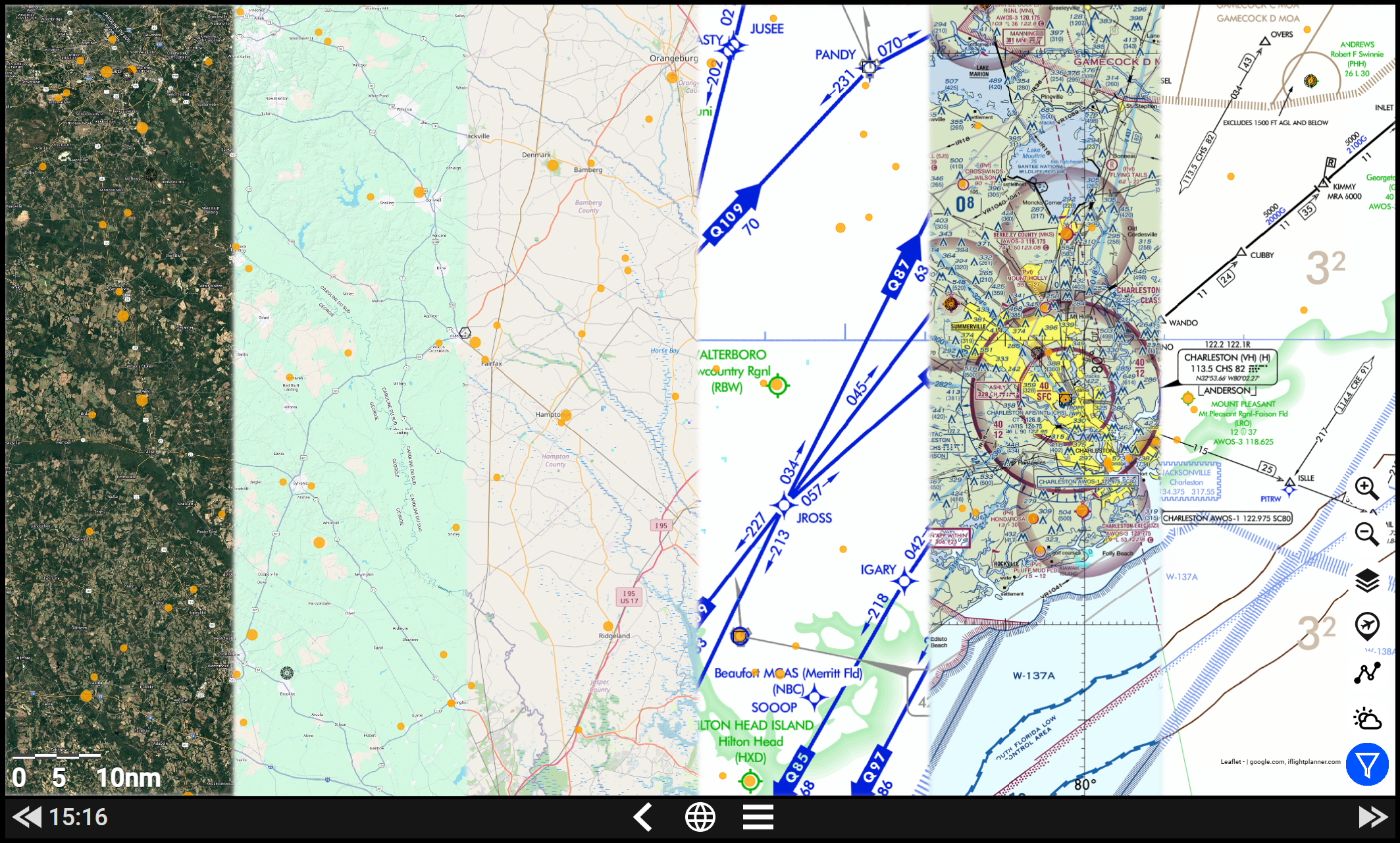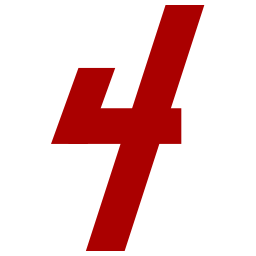Map addons support in Sky4Sim
With the 1.7.0.0 version, Sky4Sim bring native support of internet map background addons available from various flight simulator addons sources.
In order to enable new map backgrounds follow theses simple steps:
Once the version 1.7.0.0 is installed, go into the Integration tab and click on Manage Map Backgrounds
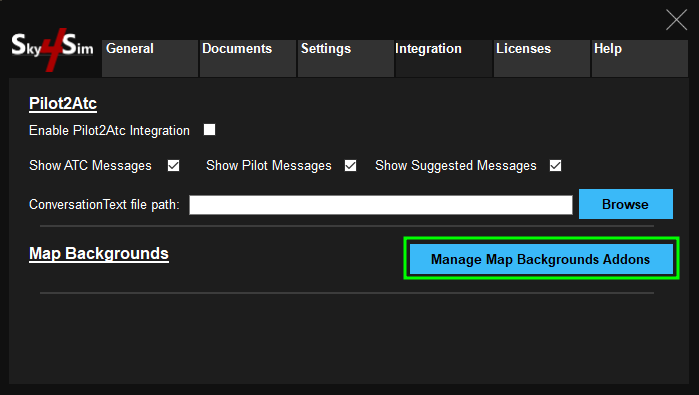
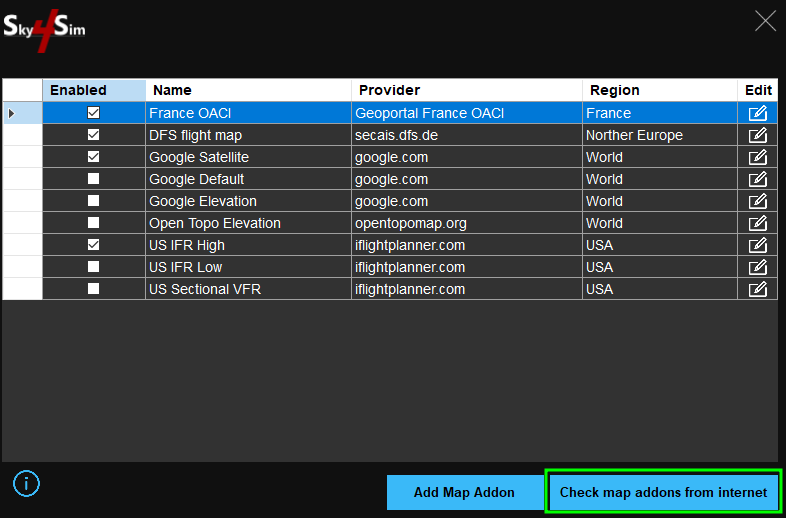
Click on the “Check map addons from internet” button in order to gather available map addon from various FS addons sources.
In order to enable a specific map background you can just check it from this list and refresh Sky4Sim Pad
There is two type of Map addons:
- Map Background: These map addons usually cover the entire world and are used as a background for the entire map.
- Overlay: These map addons only cover a portion of the world like region or a specific country and are put on top of another Map Background
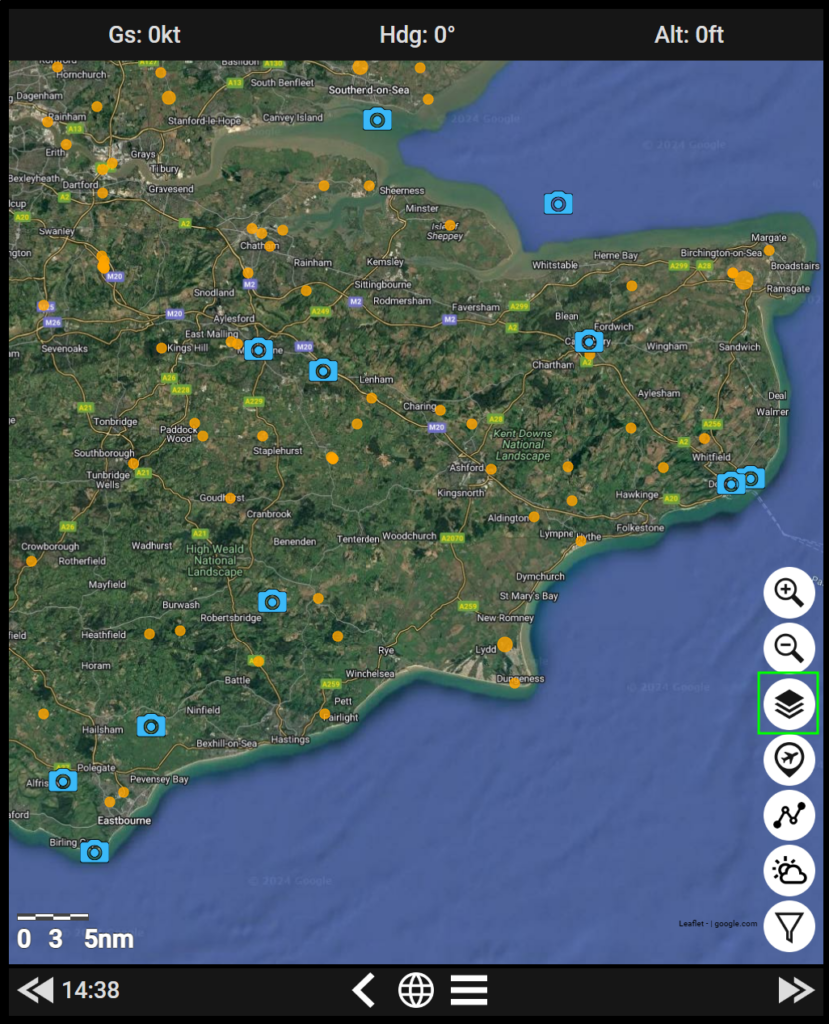
Map Background cover the entire world and can be switched using the usual map layer button on the right side of Sky4Sim Map.
Overlay Map cover only a portion of the world and are displayed on top of a map background. These maps can be enabled from the Map filters in the Addons Map section
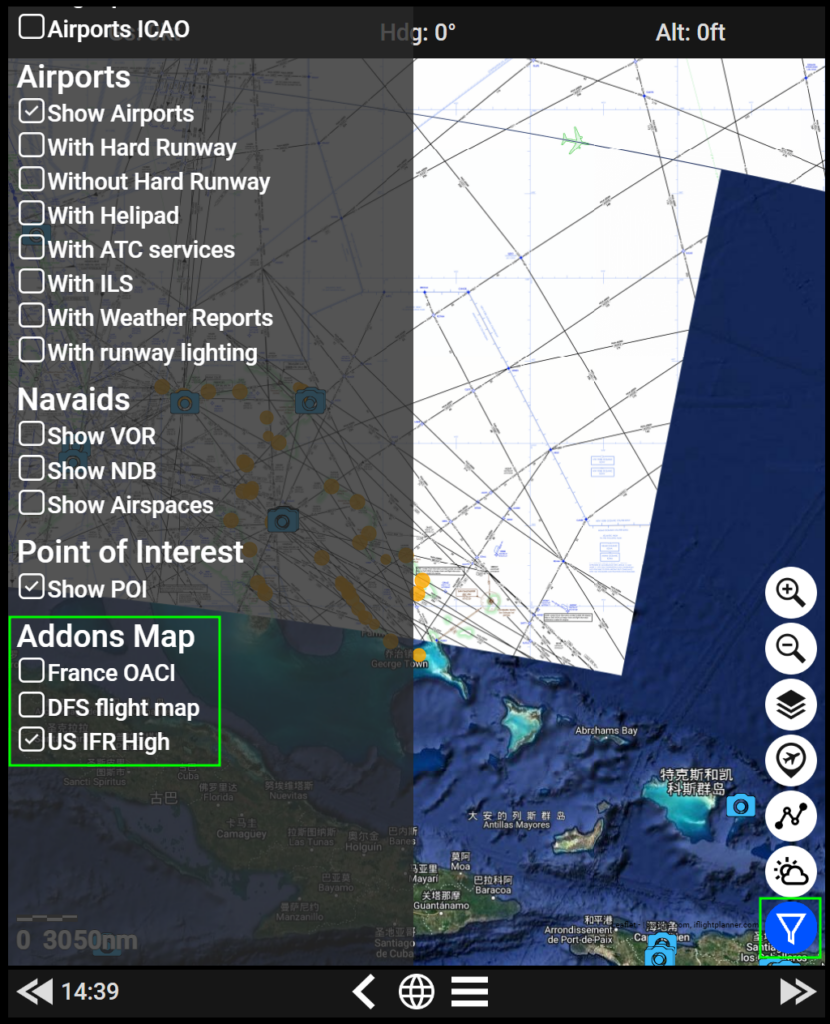
Sky4Sim does not provide, host or sell map tiles. These maps links are available on Fligth Simulator’s addon websites and Sky4Sim only gather them automatically in its free version. Sky4Sim is not responsible of the working state of these map tiles and doesn’t ensure any support on these addons if their sources gets removed.