To install Sky4Sim-NG double click on the download executable file (.exe) to start the setup program.
If you have a warning because the application is not known, click on “More Info” and “Run anyway” to proceed to installation
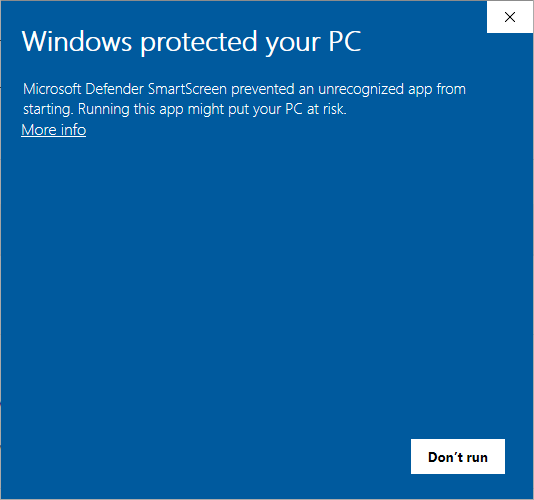
On the license agreement panel, read the license and accept the agreement then click “Next“
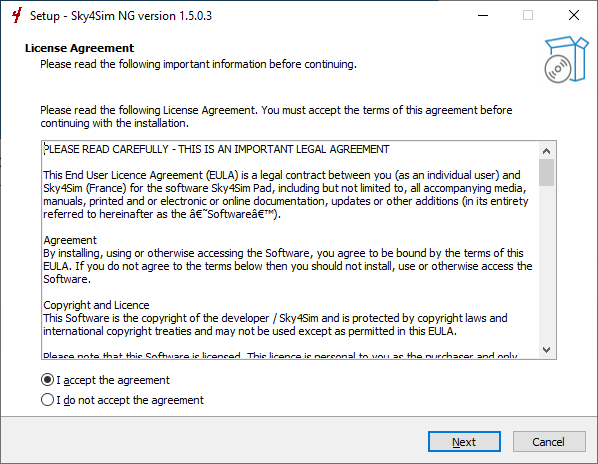
It it hightly recommended to let Sky4Sim NG installation folder as default (under appdata) to ensure sky4sim will have all required permission to find your MSFS installation directory and process to the Navdata extraction!
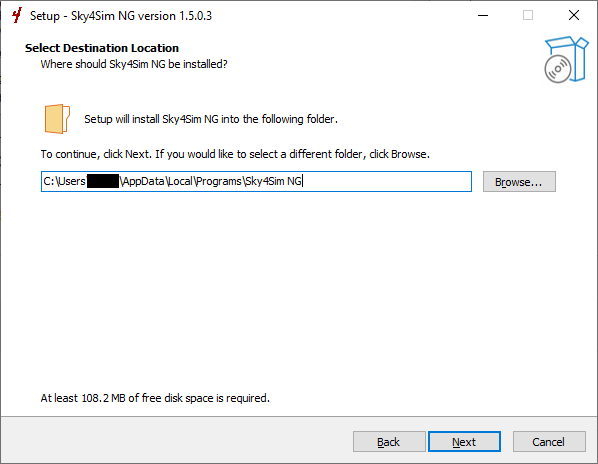
On the last step you can choose to create a desktop shortcut.
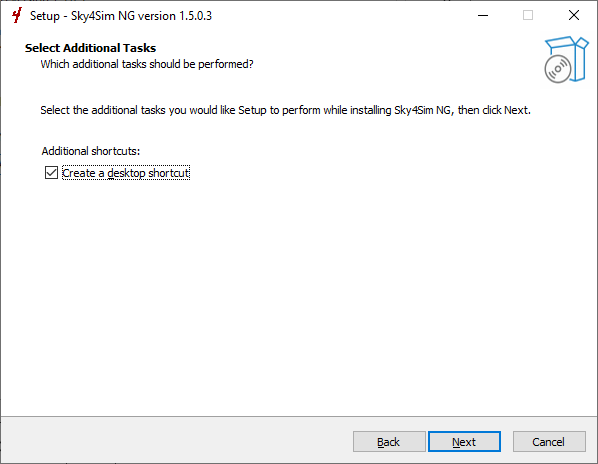
Then click “Install” and wait for the installer to finish its tasks.
Next step: Sky4Sim First Launch