This panel regroup two options regarding Documents management and importation.
Access to Document manager
By clicking on the “Access Document Manager” you will open the document manage which will allow you to import, update and organize PDF files and Images to build your own documents library
More information about document manager
PDF conversion quality
From the pad itself or through the document manager it is possible to import PDF and convert them into images as Microsoft Flight Simulator is far better at viewing images than PDF or Canvas. This settings will allows you to choose your conversion quality setting.
- Low Quality / Best performance: Will produce low quality images, but the documents pages will be faster to load and will react faster while consulted from the Pad inside MSFS. (Recommended for low performances computers)
- Balanced: The best compromise between performances and image quality
- High Quality / Lower performance: Will produce high quality images, it will be possible to zoom into documents without much details degradation but it will require more performances. (Recommended for high performances computers)
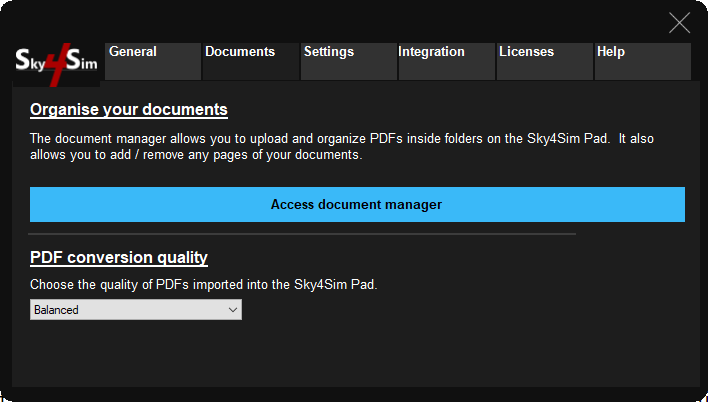
Learn more about the Settings Tab