Sky4Sim settings tabs allows you to customize several application settings
PLN file folder
This setting allows you to define the Microsoft Flight Simulator Flight Plan directory. (usually in your user profile Appdata). This value is usually defined by default during the Sky4Sim first initialisation, but you can define it to another folder of your choice if you prefer.
This folder will be used when Saving or Loading flight plan from the Sky4Sim Pad Flight Plan application.
MSFS Community folder
This path needs to point to the location where you want Sky4Sim to install the MSFS toolbar addon. This is the usual location where you install your MSFS addons.
It should also be defined by default during the Sky4Sim first initialisation. But if you are using an addon manager you can change the addon installation folder there.
Startup
This section regroup multiple option about the Sky4Sim startup process
- Auto start sky4sim Server on application startup: This allows sky4sim to auto start the sky4sim server without requiring your to click on “Start Server” each time you start Sky4Sim Core.
- Start minimized in system tray: This will force Sky4Sim core to start minimized. This is useful if you setup Sky4Sim as an MSFS auto start programs.
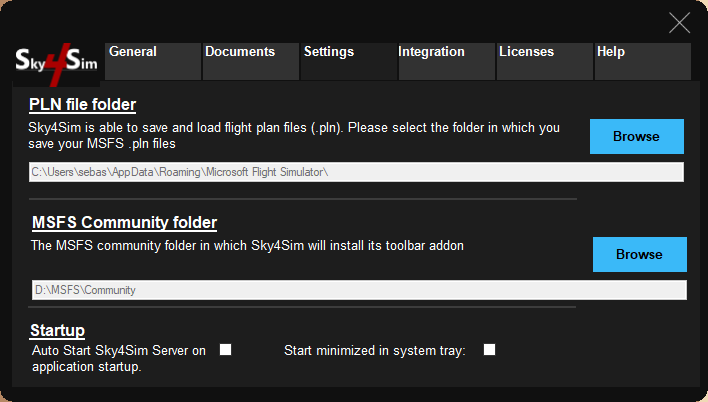
Learn more about the Integration Tab