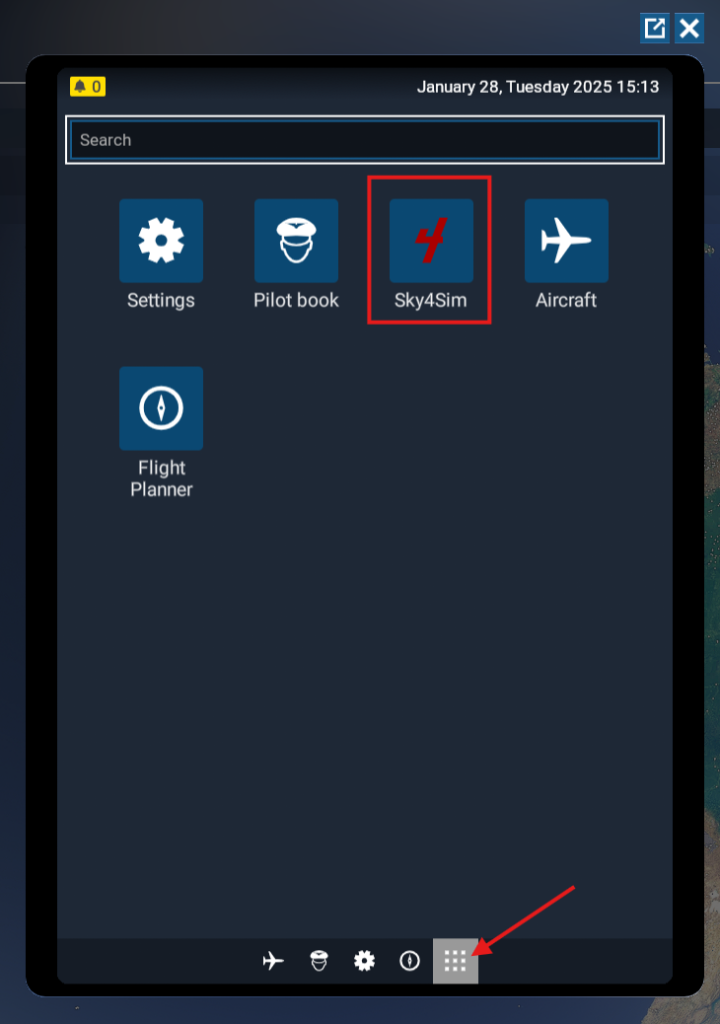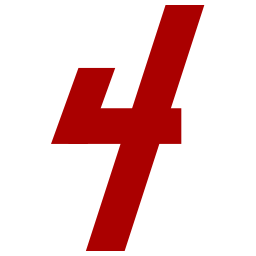Sky4Sim: FS2024 EFB Integration install process
Once you purchase the EFB upgrade from the product page, you will receive an email containing a serial key.
Prerequisites
To ensure a successful installation, make sure your FS2024 Community folder path is correctly set up:
- Close FS2024 if it is currently running.
- Open
sky4sim.exeand go to the Settings menu. - Navigate to the FS24 tab.
- Verify that the path to your Community folder is correct.
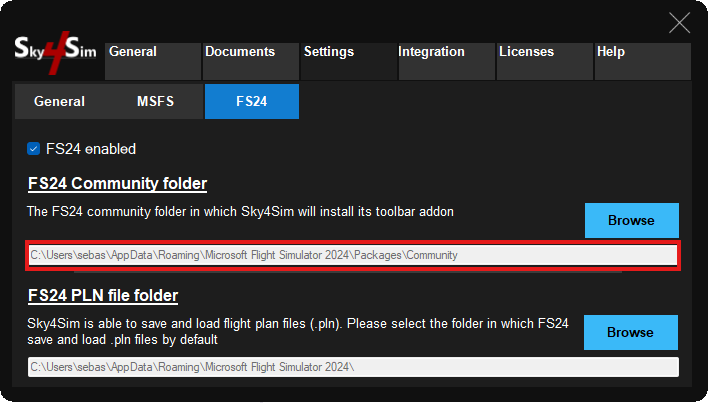
EBF upgrade activation
Open sky4sim.exe (version 1.7.1.0 or later) and click on the Licenses tab.
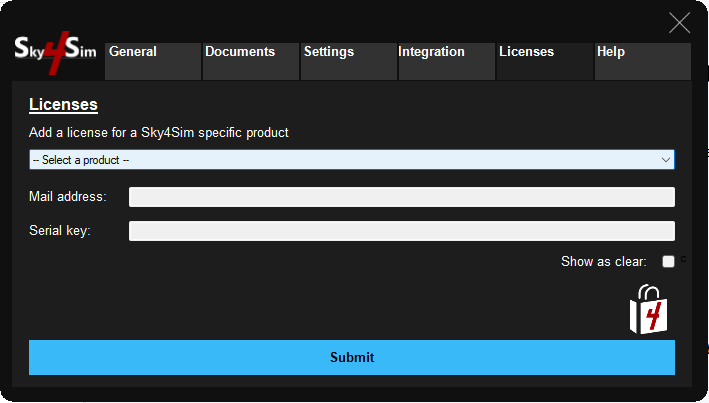
Select the product “FS24 – EFB Application” and enter the email address and serial key you received after the purchase.
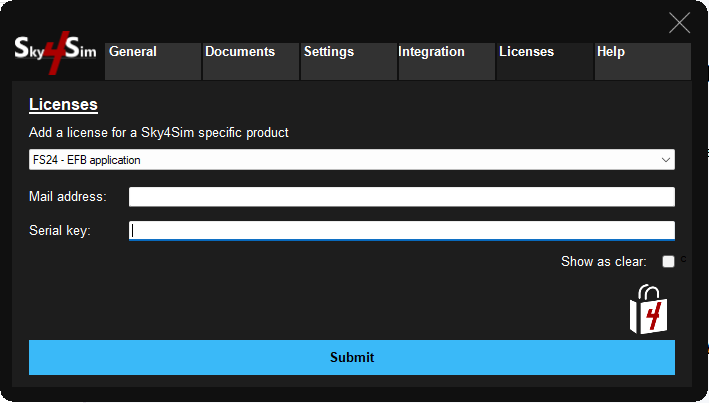
Click the Submit button. A message will inform you that Sky4Sim will restart.
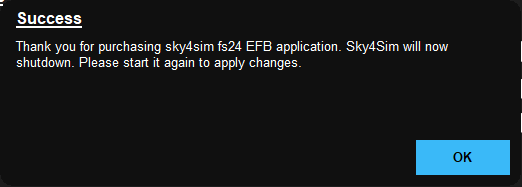
Click OK, then reopen sky4sim.exe to allow it to install the new package into FS2024.
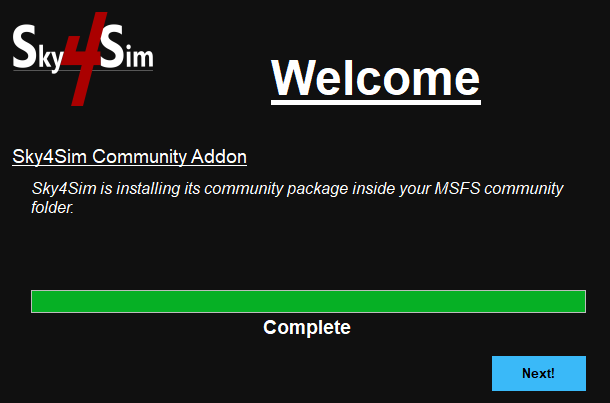
Verify EFB Upgrade Installation
- Start Flight Simulator 2024.
- Click on Free flight.
- Click on EFB or press Tab.
- In the footer bar, click Application.
- Confirm that Sky4Sim is available in the application list.
The EFB will now be accessible on the 2D EFB and integrated into the 3D tablet of any aircraft equipped with one.