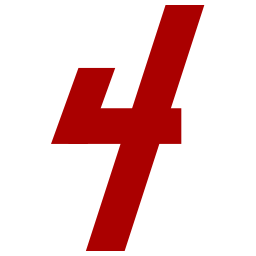Sky4Sim addon – New update available! – 1.6.3.0
Hello dear simmers!
New update available! 1.6.3.0 – This update add some requested features, assert several bugs and improve the compatibility with the latest versions of Neofly4
Draw Radials
The main new feature is the possibility to draw radials to Navaids points, this has been highly requested in order to improve flight planning especially for aircraft which are not equipped of modern Navigation systems
- Left click on any navaids icon to get access to the “Draw Radial” option in the context menu.
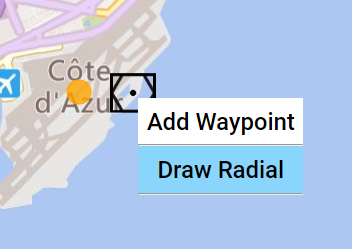
- After clicking this option, you will have a red line following your cursor with a tooltip showing the heading of the radial related to the Navaid beacon.
- Click again to lock the radial at this position and heading
- To remove a radial, left click on it and select the Remove option
Multiple radials can be drawn on the map at the same time from the same or from multiple navaids beacon

Improvements
- Sky4Sim now shows the Flight Plan tooltips background as transparent, this has been highly requested by users as well to be able to see the aircraft even if it is behind a tooltip
- When you put your mouse back on a flight plan line, the tooltip background opacity is raised to improve readability. When you remove the mouse from the line, it turns transparent again
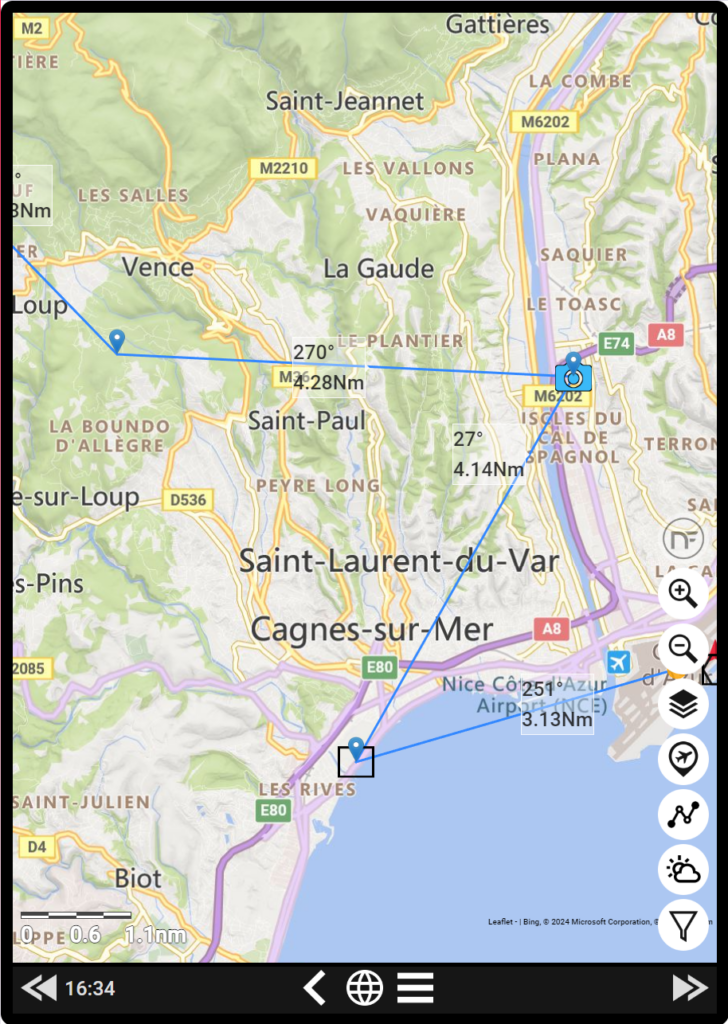
Neofly4
- Added the Michael picture icon on Notifications when the Michael SoundPack is enabled
- Added the Hazardous Job icons which fix the issue of empty job map on Sky4Sim NF application when a hazardous Job was available
- Added the Hazardous Job support in Freelance application
- Improved the briefing view of jobs when you select one with Image and Consignes
- Added the new consigne support FPM limit during ascent and descent
Bugfix
- Fixed a bug which could have shown the plane icon off it’s current position when zooming out
This update will be automatically installed when you’ll start sky4sim as soon as it will be available.
Have a nice day and many great flights!