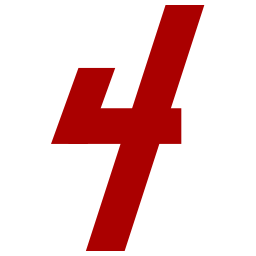How to Enjoy the MSFS 2024 Career Mode Using the New Sky4Sim Native FS24 EFB Upgrade
Microsoft Flight Simulator 2024 introduces a long-awaited career mode, allowing virtual pilots to embark on structured missions and progress through different aviation careers. While this mode brings exciting new challenges, it also has some inherent limitations that may hinder the realism and depth that simulation enthusiasts crave.
The Limitations of FS2024 Career Mode
Despite its immersive experience, the default FS2024 career mode has several shortcomings:
1. Over-Reliance on Visual Assistance
FS2024’s career mode relies heavily on visual cues, such as on-screen markers and waypoints, to guide pilots. This approach, while accessible to beginners, takes away the challenge of real navigation and flight planning, making the experience feel more like a guided tour than a realistic aviation journey.
2. Straight-Line Flying from Departure to Arrival
Missions in career mode often focus on flying directly from the departure airport to the destination without considering real-world aviation procedures. This lack of variation in route planning removes the complexity of true VFR and IFR operations, making flights feel repetitive and less engaging.
3. Limited Information on the FS2024 basic EFB
The default FS2024 Electronic Flight Bag (EFB) lacks critical real-time data that pilots need for immersive flight operations. Features like real-time local weather updates, nearby airport information, available radio frequencies, and NOTAMs are either missing or limited. Without these details, pilots must rely on external tools or guesswork, reducing the realism of the experience.
4. Lack of toolbar addons
No toolbar addons are allowed in career mode which means we can’t use any of our favorite addon inside the career mode to get weather info or charts
Enhancing the experience with Sky4Sim FS24 Native EFB Upgrade
At Sky4Sim, we believe that true flight simulation should go beyond simple waypoint navigation and offer a fully immersive experience. That’s why we use Sky4Sim to enhance the FS2024 career mode and make it feel like real-world flying.
Step-by-Step Guide: Enhancing a Ferry Flight with Sky4Sim
To demonstrate how Sky4Sim can improve the career mode experience, we will take a simple ferry flight mission from Monmouth Executive (KBLM) to Northeast Philadelphia (KPNE) and enhance it with realistic navigation and planning.

By pressing the Tab key on our keyboard we can toggle the FS2024 EFB and check the navigation proposed by FS2024.
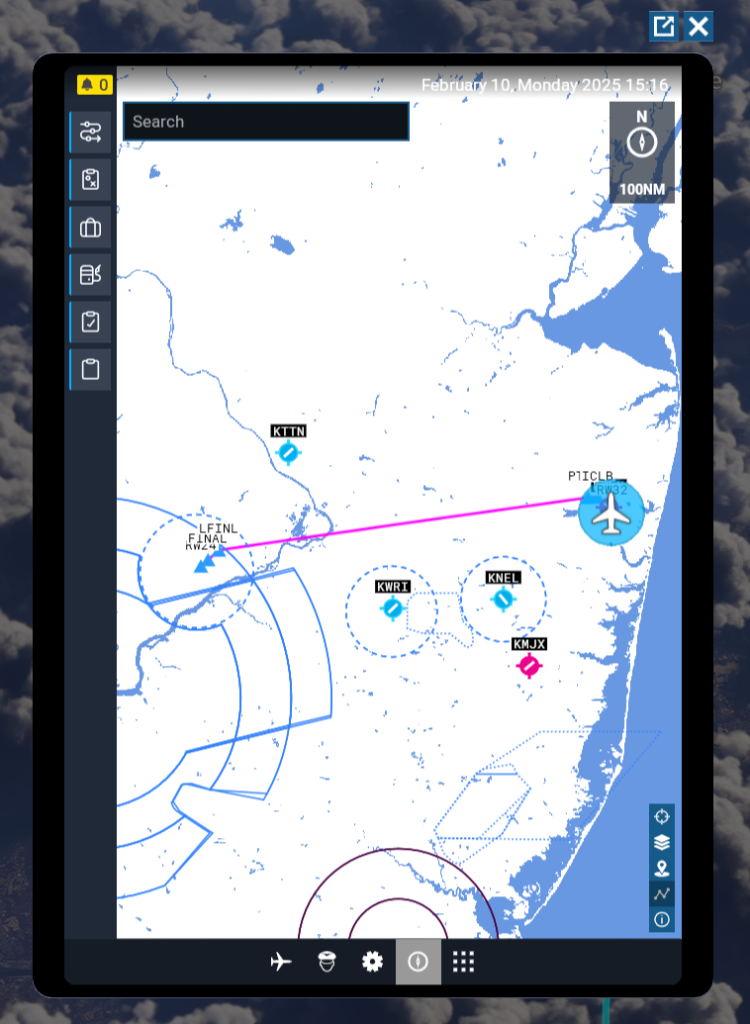
That navigation looks a bit boring. Isn’t it? So let’s handle that job like a real pilot!
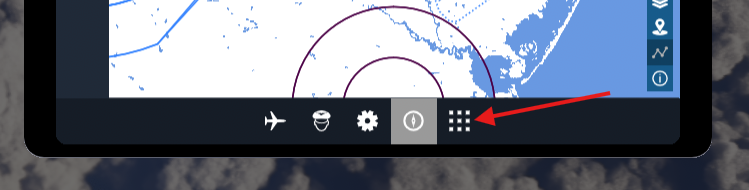
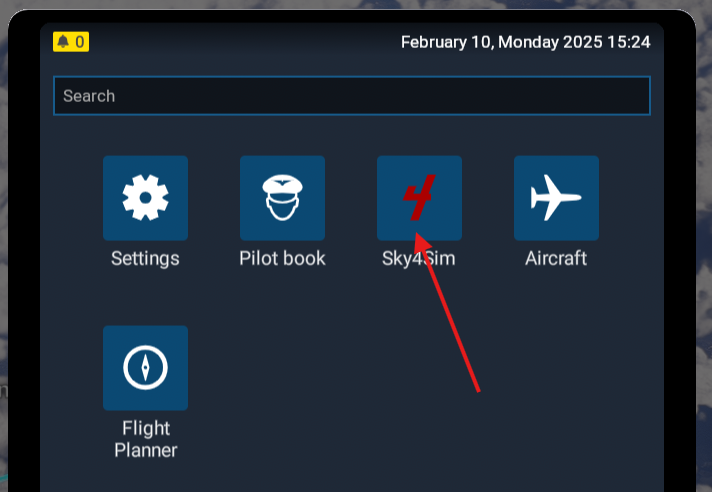
Click on the applications icon in the native EFB.
Select Sky4Sim in the applications list (sky4sim is natively integrated in the FS2024 EFB with the 5€ upgrade available here
Step 1: Plan our navigation
Using the simple and user friendly sky4sim map and flight planning features, we will build our VFR flight plan!
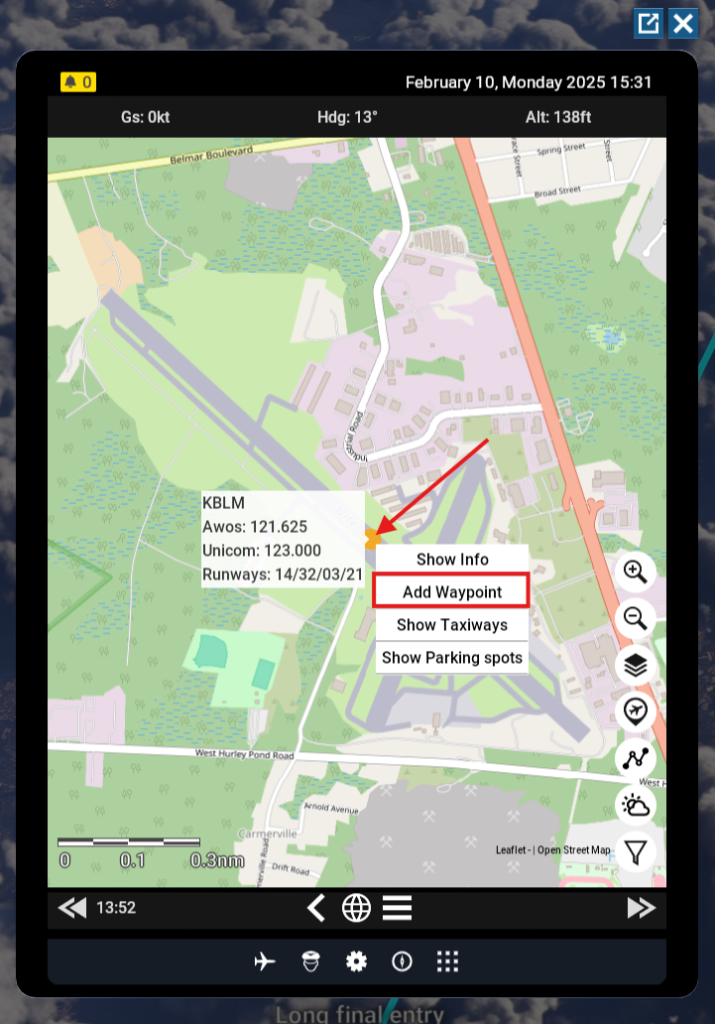
Let’s first click on the departure airport and select Add waypoint to set this airport as our flight plan departure
Click on the application Icon in the footer bar of Sky4Sim and select the airport application to search for our target airport
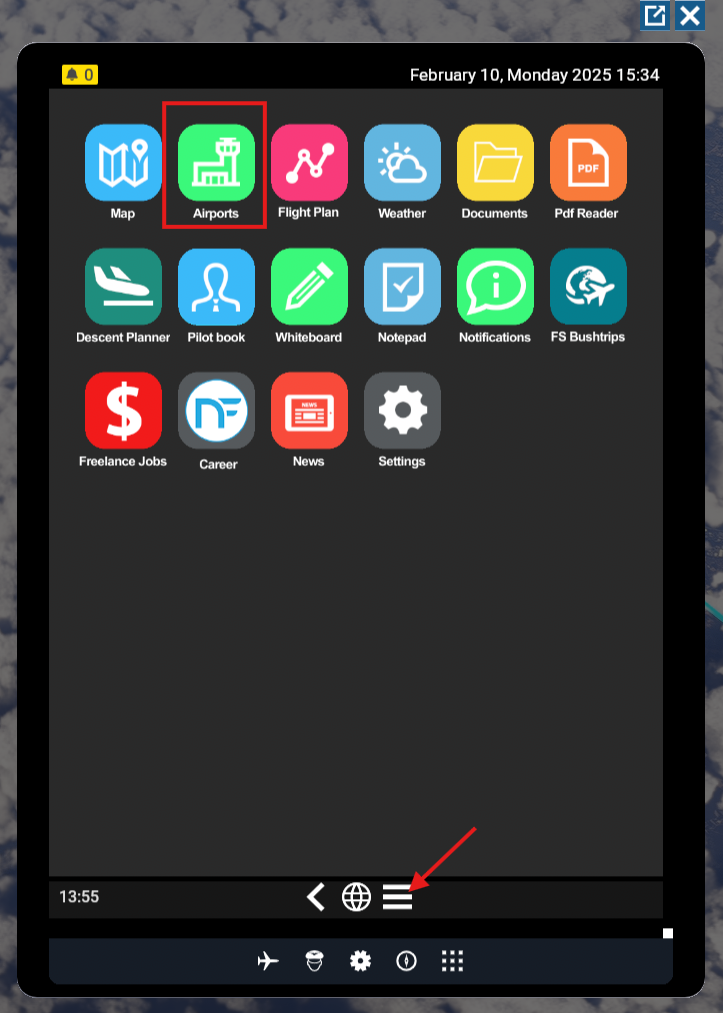
Type the destination ICAO (KPNE) in the search bar and click enter to see all airport information like Frequencies, runways, elevation, and click the small globe icon to show that airport on the map
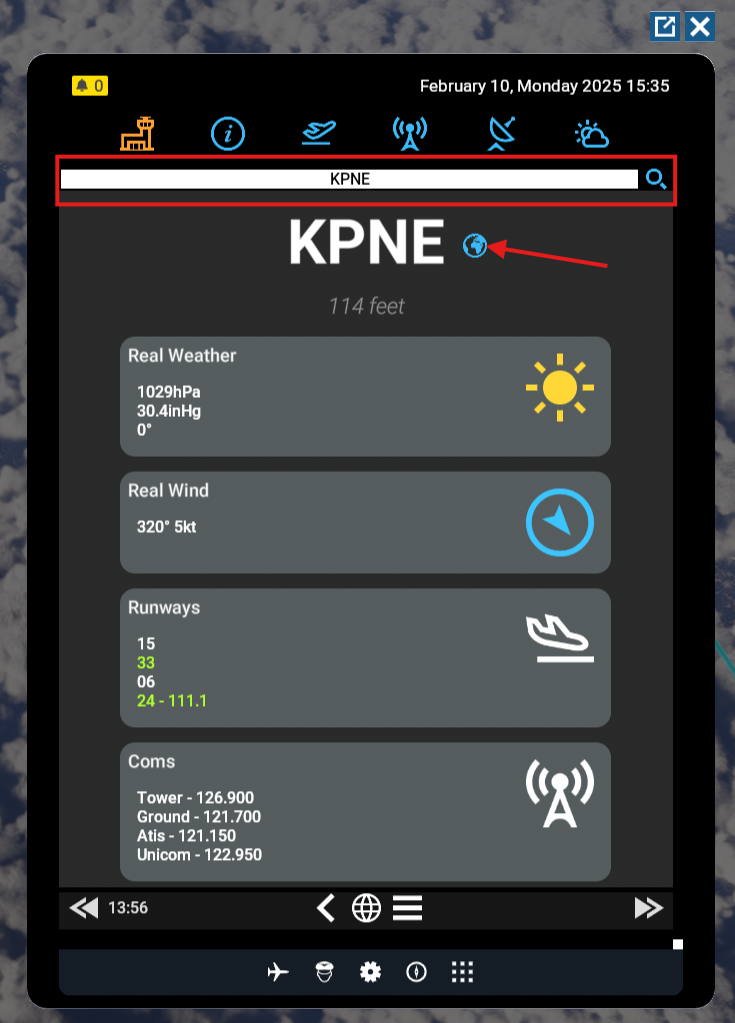
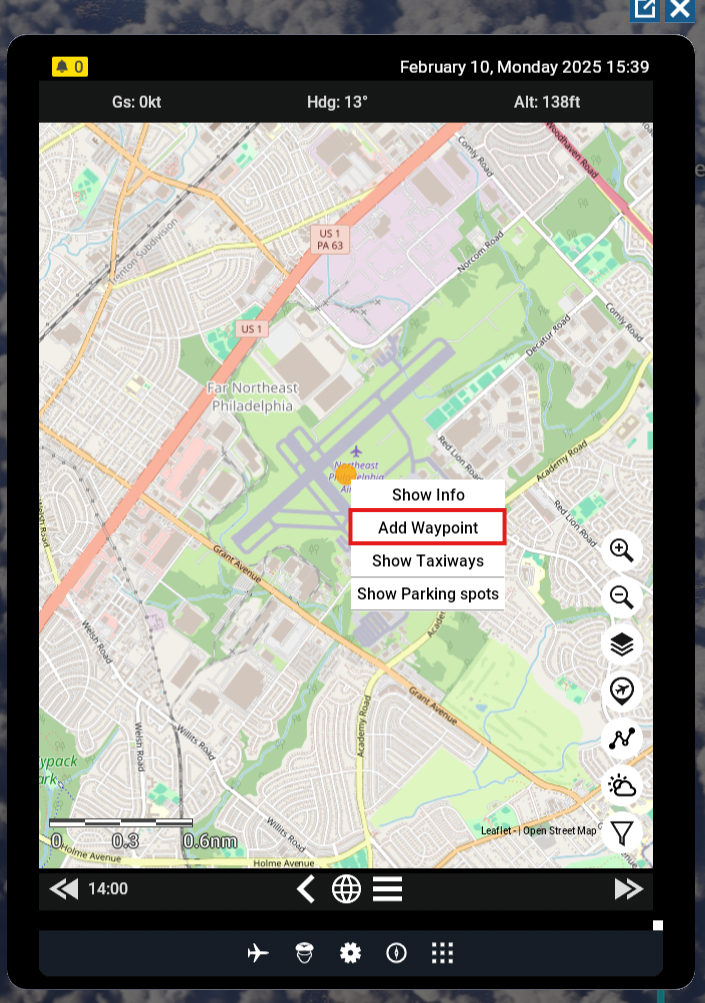
Once back on the map, click on the destination airport which is centered and select add waypoint to add this waypoint as arrival
We will now plan our navigation using nearby airports or prominent landmarks.
This area with two airports seems to be a good first waypoint for our navigation.
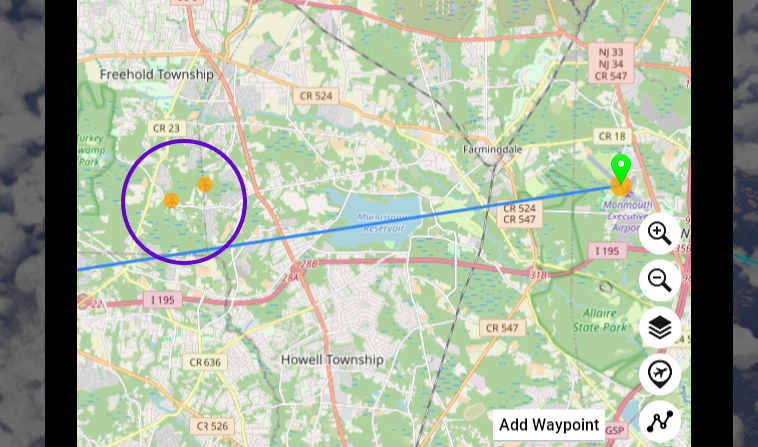
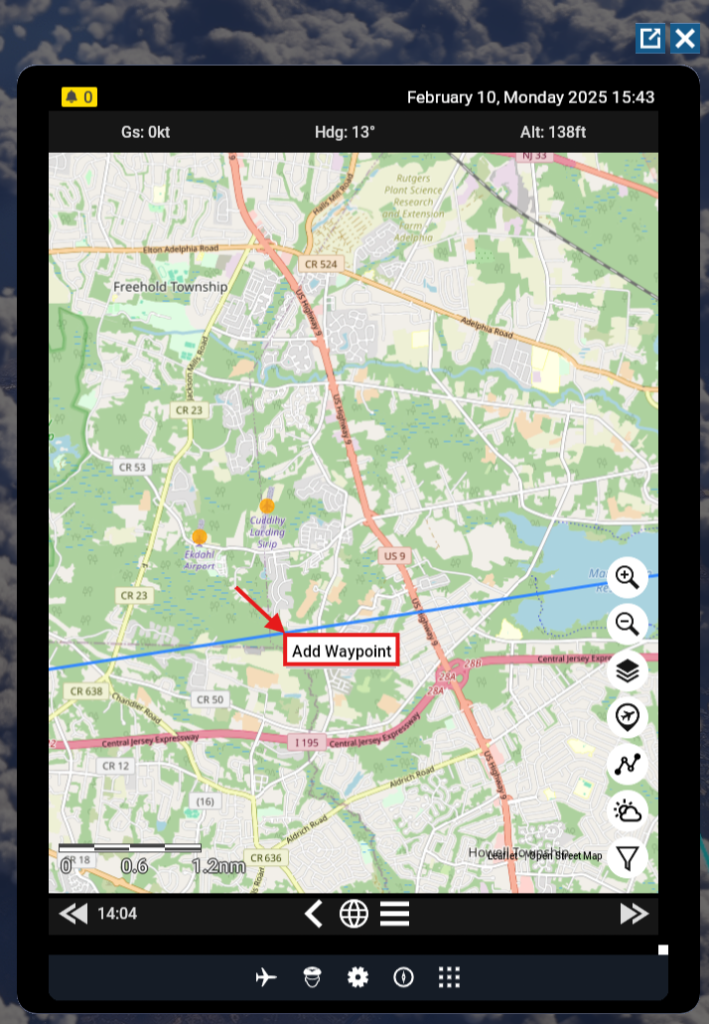
By clicking on our flight plan blue line and selecting “Add Waypoint” we will add a new waypoint to the line
Click and drag (with mouse left button pressed) the new waypoint to the airport circle.
In sky4sim dropping a waypoint onto an airport, a VOR, a NDB, or a Point of Interest will automatically add it to the flight plan and attach its information for later access

We can see that NJ60 has been added to our flight plan. Clicking on anything undelined will show more information on it.
Clicking on NJ60 here will show this airport information
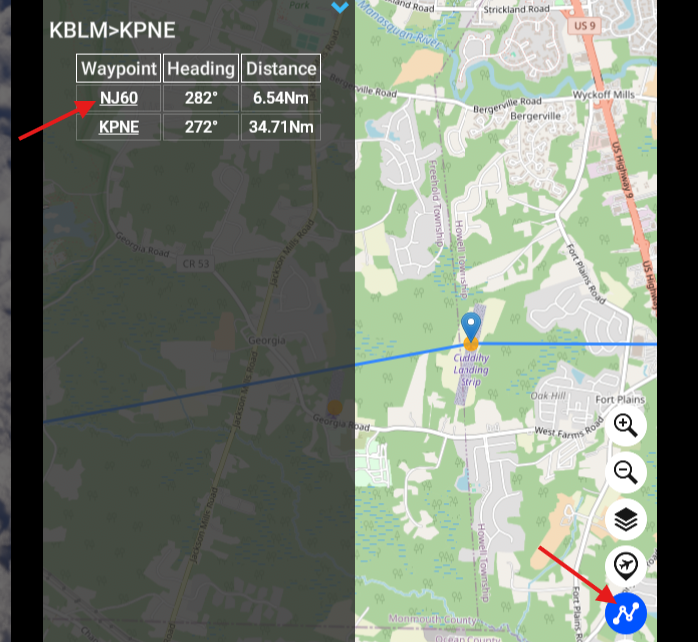
Interesting information here are the elevation of the airport: 105feet
We can imagine the traffic pattern altitude for this airport is approximatively at 1100 feet so we will plan to cross overhead the airfield at a minimum altitude of 2000 feet
Another interesting information is there are no coms frequencies available on this airfield.
We will not have to contact any ATC to request the permission to overfly the airfield.

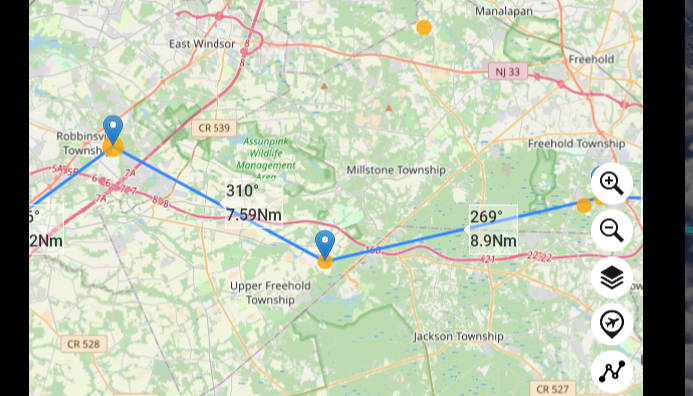
Following the exact same process we will add two other airfields to our flight plan
Let’s end up by adding a pretty remarkable landmark: Newbold Island
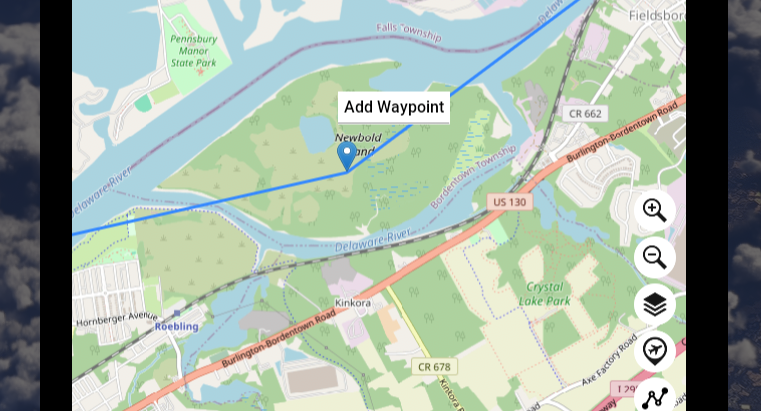
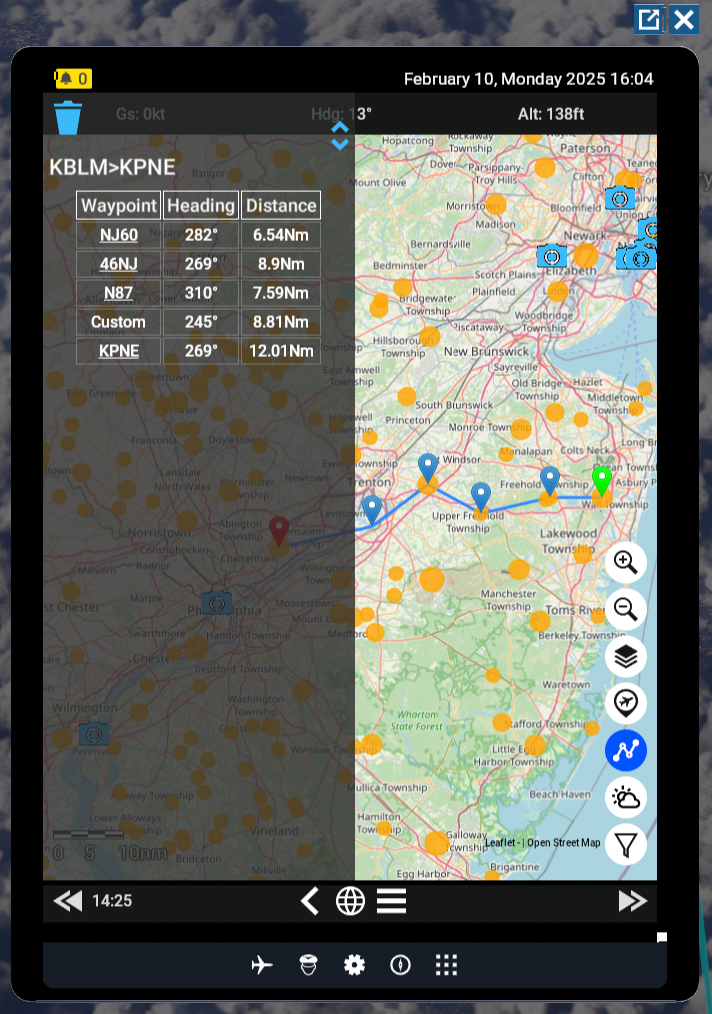
Here we are, a nice little flight plan to follow in order to bring that aircraft back to its owner!
Step 2: Flight that bird to Philadelphia!
As soon as you’ll be in the cockpit Sky4Sim will be available in the 3D tablet with the correct flight plan loaded

Ground procedures
After starting engine, let’s put or cursor on top of the airport circle on the map to see some information about it
We can see that an AWOS frequency is available at this airport.
Let’s tune our COM1 on 121.625 to get weather data
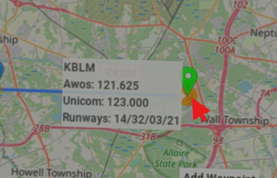

We get some interesting information like the wind direction and speed and also the clouds status. For this flight we will avoid clouds by flying lower than 2400ft
Regarding wind condition, we will tune on Unicom frequency (123.000) to announce taxi to runway 32
Navigation
We use the flight log and the integrated stopwatch to track our flight segments

Here we are arriving onto N87 airport which is our 3rd waypoint
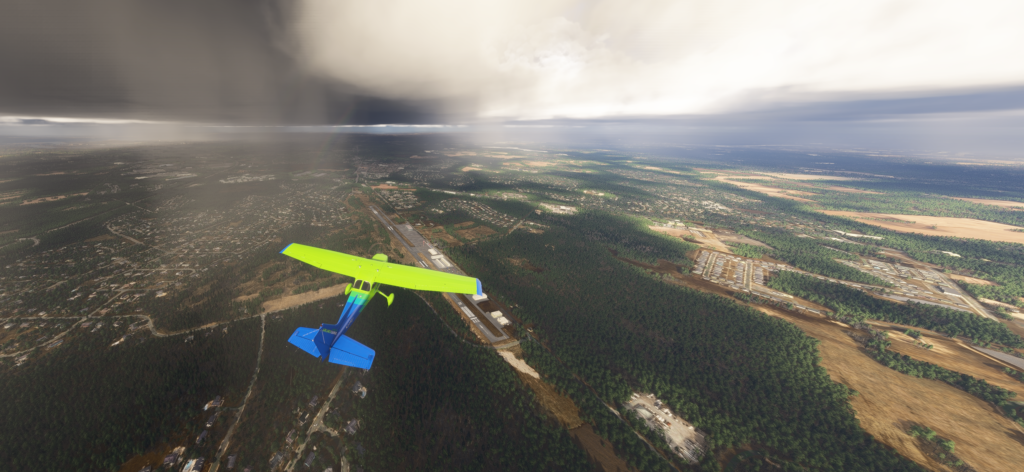
Arrival procedures

Upon reaching our last segment we put our mouse on top of the arrival airport to check frequencies and tune into the tower frequency 126.900 in order to ask for arrival procedure and landing clearance
Once landed and cleared of the runway. We contact ground services to get assigned a parking spot and a taxi procedure.
Clicking on the airport dot and choosing Show / Hide taxiways allow us to taxi to parking without relying on FS2024 visual assistance
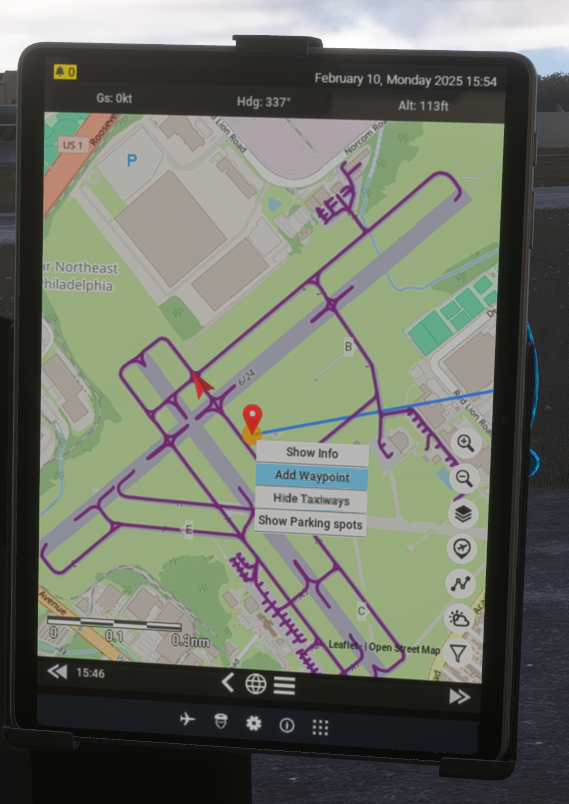
Step 3: Debriefing
After completing that flight and getting our reward we can debrief our flight performances.
- Did we followed our flight plan?
- How was our landing?
- How did we maintained our cruise altitude?
All these information are available in the Sky4Sim Pilot book!

Conclusion
By integrating Sky4Sim into FS2024’s career mode, pilots can enhance their navigation experience, making flights more engaging and realistic. The addition of real-time airport information, advanced flight planning tools, and seamless in-cockpit integration transforms the career mode from a simple waypoint-based system into a more realistic aviation experience.
Take your FS2024 career mode to the next level with Sky4Sim, and experience the thrill of realistic flight operations like never before!
Sky4Sim integration into FS2024 EFB is available as a 5€ upgrade. Get more information on the product page