Start Server
The general tab contains various important elements. The most important is the “Start Server” button which is starting the sky4sim internal server.
The Sky4Sim Server needs to be started every time you want to use Sky4Sim!
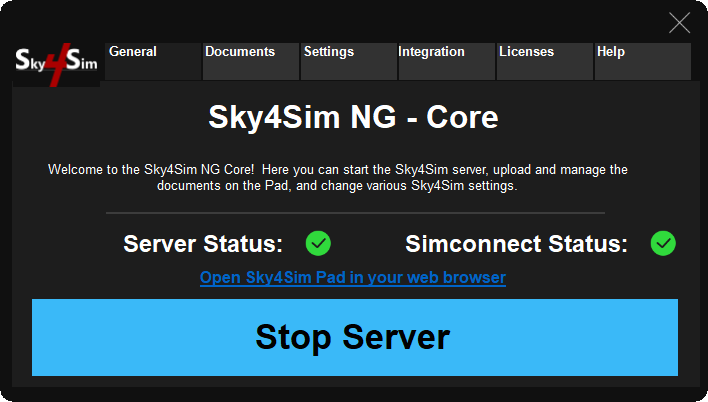
Services Status
The general tab also contains a quick view of Services status:
- Server status is the status of the internal sky4sim server which needs to be running when you want to use Sky4Sim application
- Simconnect status is the status of the connection between Sky4Sim and MSFS. It must be running as soon as Microsoft Flight Simulator is up and running.
If any of these element is not green, you will not be able to use sky4sim.
Open Sky4Sim Pad in a web browser
The last element of the General Tab is the link to open Sky4Sim Pad in your web browser. Using this link you will be able to access the Sky4Sim Pad from your default web browser. It can be useful if you prefer to run Sky4Sim on a second monitor instead of using it from MSFS in-game panel.
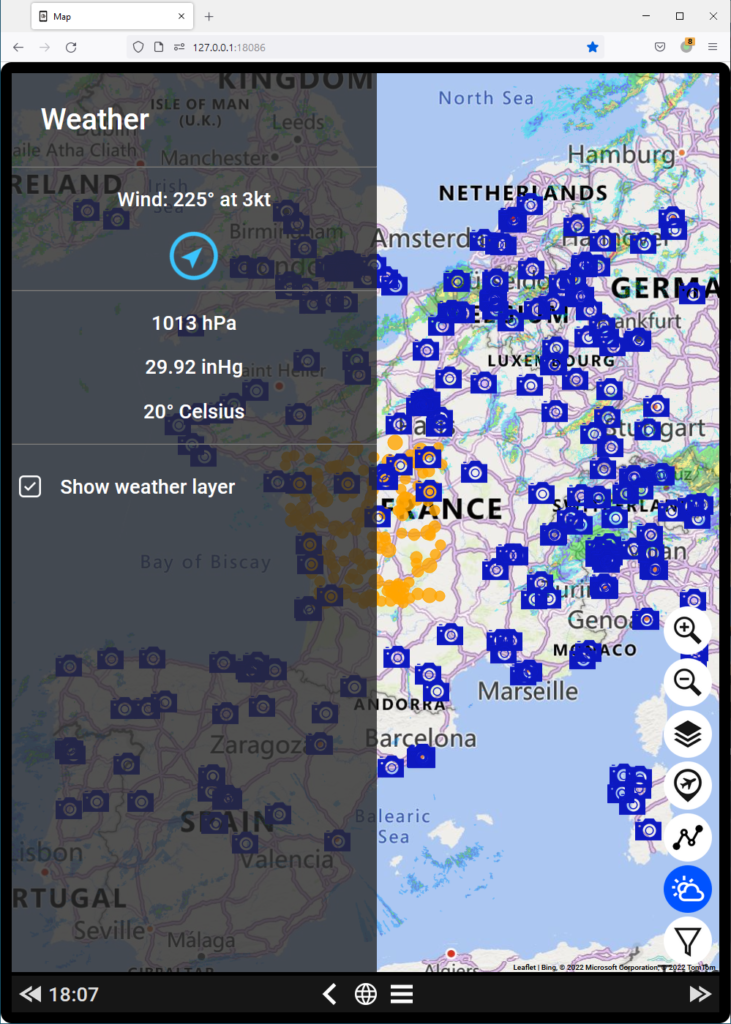
Sky4Sim will always take the full space in your web browser. You can resize your browser window to make Sky4Sim smaller or bigger.
Learn more about the Documents Tab