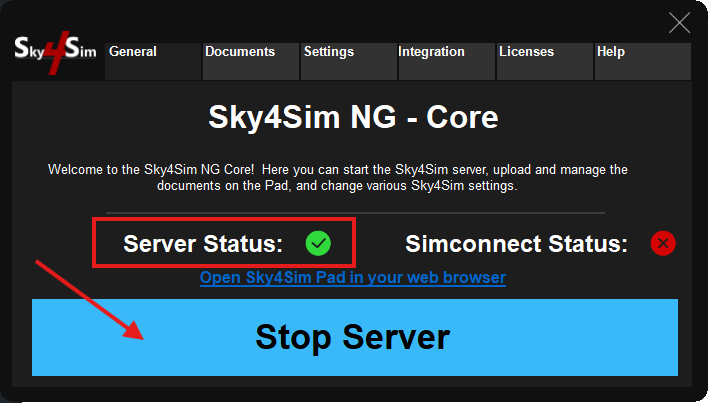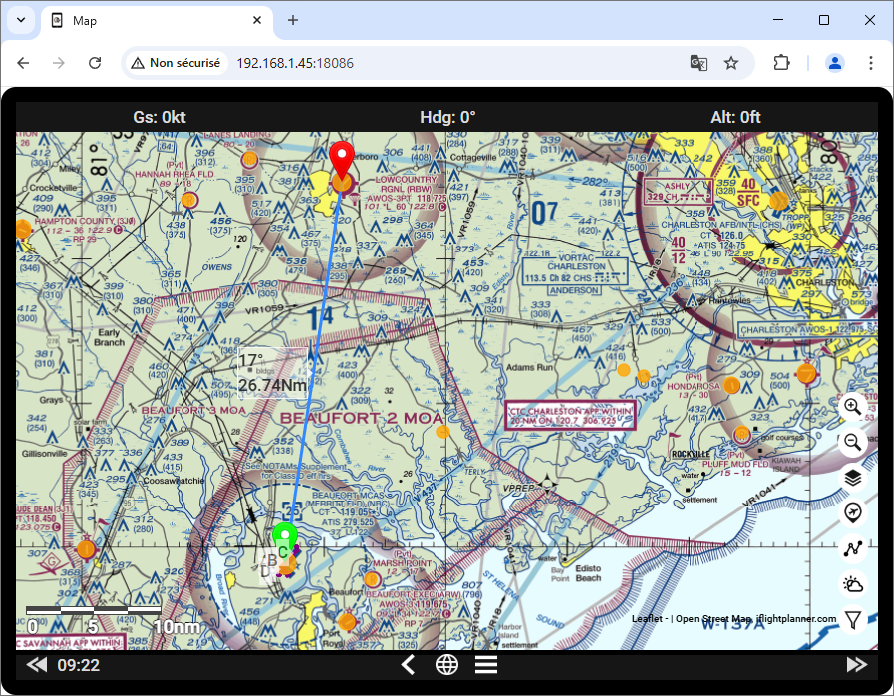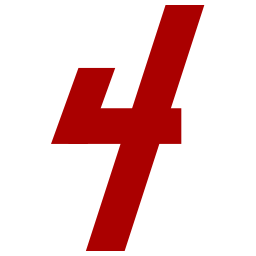Access Sky4Sim from any local device
It is possible to access sky4sim from any web browser on the local network (mobile device, other computer)
Get the Flight Simulator computer local IP address
Use the shortcut windows + R to open the execute window and type cmd and click OK
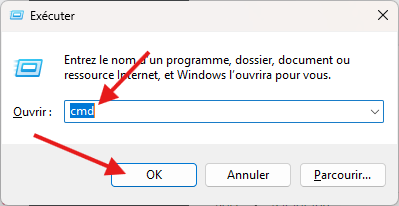
In the command prompt type: ipconfig to get the network information for your network interfaces
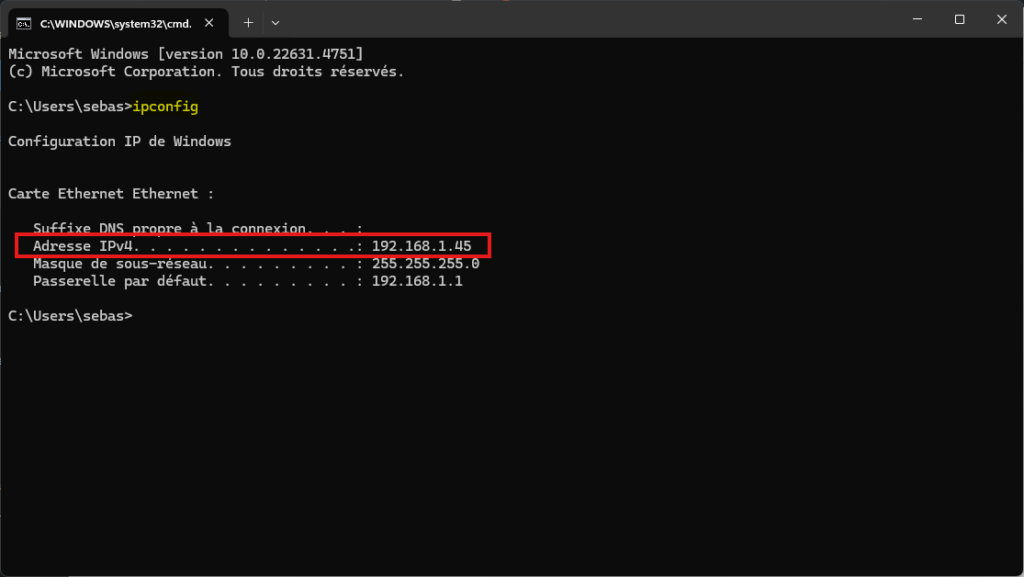
On this example we see that the computer local IP is 192.168.1.45
Access sky4sim from another device
On the other device open a web browser (Opera or chrome are recommanded) and in the address bar type: http://[computer_id]:18086
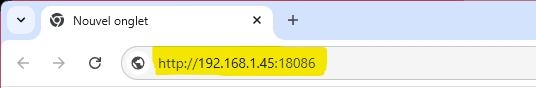
sky4sim.exe needs to be running on the flight simulator computer and the server needs to be starter