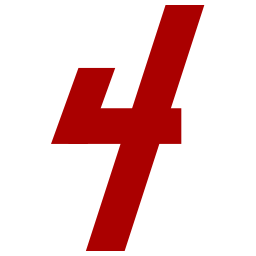Pilot2ATC inside MSFS
Hello Simmers!
I’m really glad to announce today that Sky4Sim NG will integrate a Pilot2Atc integration!
The Sky4Sim NG version which will release on October 25th will allow VR simmers as well as anyone which don’t want to use a dedicated monitor for p2atc to follow the p2atc conversations directly inside Sky4Sim!
Every P2Atc vocal communication between pilot and ATC as well as suggested messages will shows up as Notification on top of the Sky4Sim Tablet!
Thanks to a few settings you will be able to choose individually which kind of notification you want to receive on your sky4sim tablet among:
- ATC communication
- Pilot communication (voice recognition)
- Suggested sentences (readback)



Configuration
Pilot2Atc
On pilot2atc side you will have to export the communications to a text file. Select Config then Speech tab and enter informations like on the following screenshot
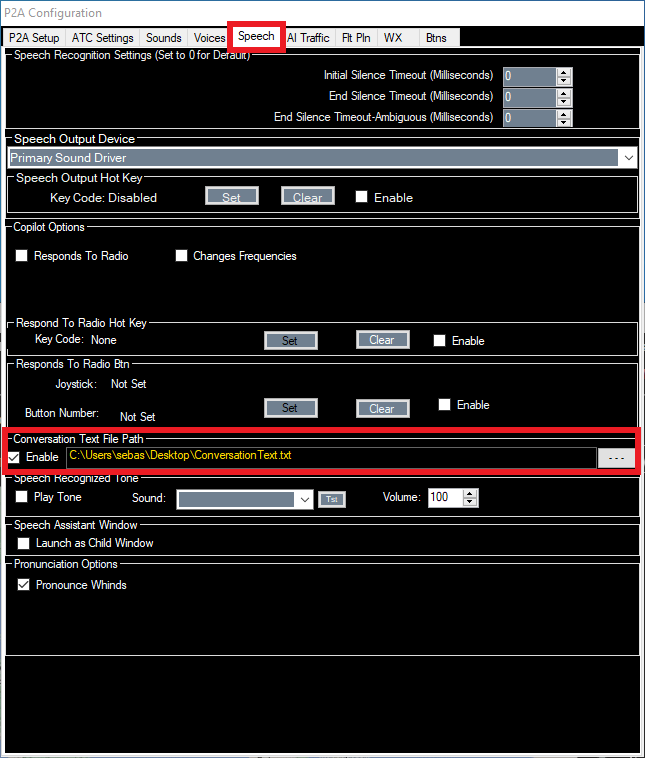
Sky4Sim NG
On sky4sim NG the configuration will be also easy. Select Integration tab then check Enable pilot to ATC Integration and select the file you created on the previous step
You can also enable or disable each Message type individually.
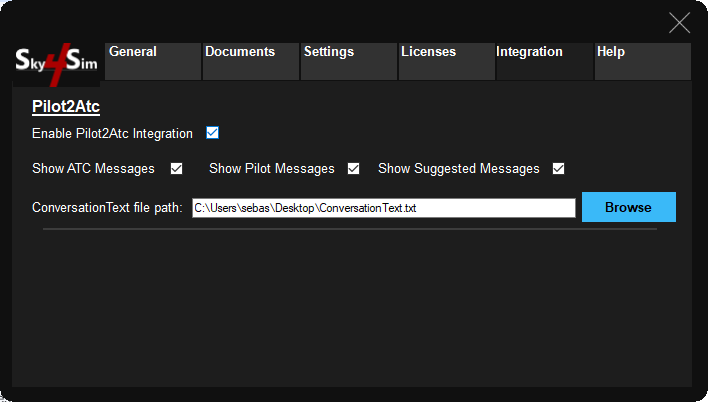
Test your setup
To test you setup you simply needs P2Atc connected to Microsoft Flight Simulator and Sky4Sim running.
Then once you setup the local ATC frequency in your Com equipment, you can simply use your Push To Talk button and say something like “Say Altimeter [your callsign]” and you will instantly see at the top of the tablet your request, and the response of the ATC!
Clicking on the notification itself will redirect you to the Notification Center application on which you will be able to see the complete history of the notifications your received on Sky4Sim!
Have great flights!